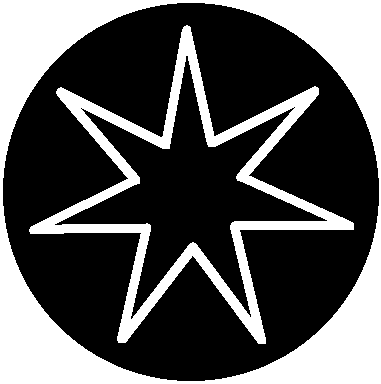
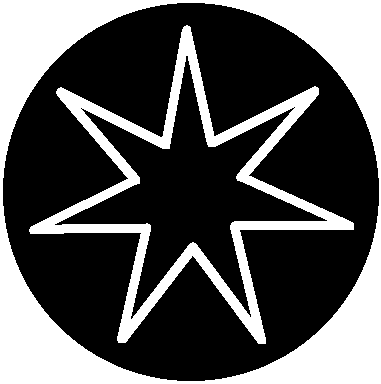
Sat Nav postcode:
S63 7BU (the adjacent Golf Club) for your Sat-Nav system.
What3words ///Skid.them.navigate
From South: from M1 J33 follow brown signs towards Parkgate Retail Park via A630 (Rotherham) to 6th roundabout (St Ann's), A633 (Wath, Parkgate), pass the Parkgate Retail Park through Rawmarsh/Parkgate to roundabout at Swinton. Fork left towards Wath, Barnsley. Continue straight ahead, crossing 2 large roundabouts towards Bolton upon Dearne. Turn left after 250 m at Manvers Lake and Waterfront Golf Club signs, then straight ahead towards MWBC
From Sheffield, take Sheffield Parkway from Park Square to M1 junction, follow instructions for 'From South'
From Rotherham: go to St Ann's roundabout, pick up instructions for 'From South'
Routes from the NE and NW use the A6195 Dearne Valley Link Road from M1 (J36) to the A635 from A1(M) (J37).
From North East: A1(M) Doncaster By-pass Junction 37 A635 (Barnsley) 7 km to roundabout. Left on B6098 through Goldthorpe and Bolton on Dearne. Follow signs towards Wath upon Dearne. Either (A) turn right in Bolton towards Wath, through Bolton village. Cross river, 200 m after traffic lights for pedestrian crossing turn right at Manvers Lake and Waterfront Golf Club signs, then straight ahead towards MWBC or (B) follow B 6098 to Manvers roundabout, 4th exit on A60223 towards Barnsley, at 4th roundabout (after Fire Station) take 3rd exit towards Bolton upon Dearne. After 250 m turn left at Manvers Lake and Waterfront Golf Club signs, then straight ahead towards MWBC
From North West: M1 Junction 36 A61 towards Barnsley, then almost immediately follow A6195 (A635) towards Doncaster. After Morrison's supermarket (Cortonwood), at 'Wath Road' roundabout (W on map), straight ahead to Broomhill roundabout (B on plan) towards Mexborough on A633 At 4th roundabout (after 'Blue Bridge') take 1st exit towards Bolton upon Dearne. After 250 m turn left at Manvers Lake and Waterfront Golf Club signs, then straight ahead towards MWBC
Grid reference SE442017 for your OS map,
Get-a-map website or hand-held navigation system
Enter postcode S63 7BU (the adjacent golf club) for your in-car Sat-Nav system.
Or use the Streetmap link Click on link above or copy URL: https://www.streetmap.co.uk/map?x=444267&y=401878&z=0&sv=s637bu&st=2&pc=S63+7BU&mapp=map&searchp=ids
The Event
Centre is at MWBC, at the tip of the black arrow. The track from the public
road is shown as a black line.
The W to the NE shows alternative parking, possible overnight parking for
campervans and motorhomes for Saturday night.
Leave MWBC, turn left at road, continue 200 m and turn right just after traffic
lights for pedestrian crossing.
On the day (and for overnight sleepers) the MWBC car park is open without the usual restrictions - no charge and the usual closing times do not apply. For recce runs, the car park closes at 8 pm, for a £1 charge (check when you park)
At the roundabout

At the access road (signs on both sides)

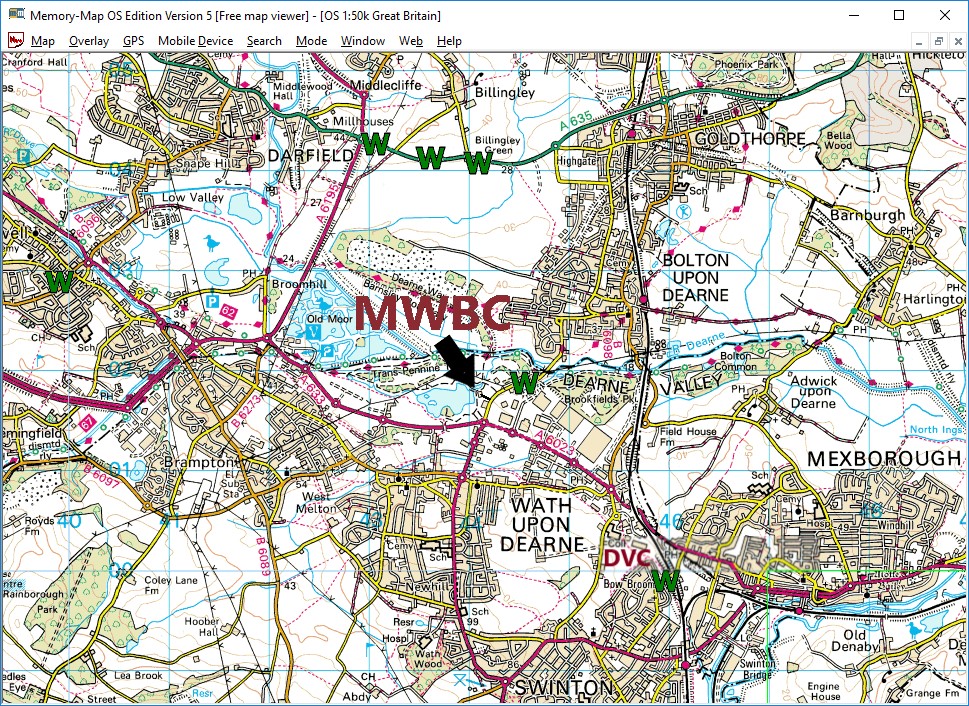
Optional sleeping, then Registration and Start procedure
The procedures for this year’s Round
Rotherham will be similar to those in 2023.
Note: Main condition to attend the event
Anyone with Covid-19 symptoms, or recently tested positive, must not attend,
as participant, supporter or member of the organising team during their
quarantine period.
A schematic site plan is shown below
Main features:
1. Don’t attend if you could be infected
2. You will have selected a 5-minute Registration time slot on the Fabian4
website (Individuals).
3. For the individual, you prepare, report to Registration (at your selected
time), and go; no hanging around.
4. Relay teams register after 7:30 and have a mass start at 8:00
5. One-way systems operate at Registration, checkpoints and the Finish.
6. Navigation information – The latest written description, strip maps and
GPS data are on the Navigation Page
Mandatory equipment (for Solo): Mobile phone (in working condition, switched on) and appropriate clothing (your judgement and responsibility), Our emergency number, 07754 582378, will be on your race number, maps and the written description. Use this number for assistance in the event of injury that prevents progress to the next checkpoint.
(There is no mandatory equipment for Relay)
Event Centre (MWBC) for Overnight Parking on
Friday night.
Please try to arrive between 5:00 pm and 9:00 pm. Late arrivals can still
enter the site – park quickly and quietly as others will be trying to sleep.
If you park close to the building, you will need to move your vehicle to the
Event Parking in the morning (see plan below). During the day, the parking
spaces near the building will be heavily used, as MWBC will be very busy.
You can sleep in your car or camper, and will
be directed to the Event Parking on the Beach. Alternatively, you can pitch
a tent on a grassy area on the beach. Striking your tent in the morning, kit
can be taken to the Event Centre. Toilets will be accessible during the night
from the building’s patio (see plan).
Once Registration is open in the morning, a boiler with hot water, tea and
coffee will be operational for take-away drinks.
On the Day
Arrivals in the morning will be directed to the Event Parking. Consider the
vehicle you arrive in to be your base.
If you will be arriving with no vehicle, e.g. by public transport, limited
changing will be available in the changing rooms (‘Extra Toilets’ on plan)
and a place will be available for your bags for the day (ask at
Registration).
Registration and the Start procedure.
Solo participants should have selected a 5-minute registration time slot.
Prepare yourself at your vehicle; if you want toilets call in the way to
Registration. Present yourself at registration ‘ready to go,’ alongside any
others you plan to go round with, for your selected registration time slot.
We will not be checking your arrival time at Registration. There is some
flexibility but don’t rely on it. (Note, there is a deliberate gap in
registrations from 4:10 to 5:25).
Registration follows a one-way system in the
boat storage bay in the boat shed of the MWBC building , after which you
move to the Preparation Area/Start Pen.
At Check-in you will be issued with a race number – record any significant
medical conditions on the back, and pin it to your clothing when you get to
the Preparation Area/Start Pen. T-shirts (if ordered) will be issued. You
can wear the T-shirt (put it on in the Start Pen), drop it at your vehicle
after you have started or add it to your drop bag. If you want a bag
transferred to Woodsetts (4th checkpoint) bring it with you to Registration
for the bag drop. The bag will be returned to MWBC once you have left
Woodsetts. Finally, you will be issued with your timing chip. Take care of it; there is a fee for lost
chips, and you will not get a result, DNF. These will be devices for
the
Next move to the Preparation Area/Start Pen
in an adjacent bay. Printed copies of the strip map, written description
will be available. These can be downloaded
in advance from
Start procedure: You may set off in a group
or individually. As you go under the start arch, you will present the Racetek
device to a Racetek box; this will set the race clock going for you, and record you as
being on the course. Once you have started, it is important that you report
to the Finish, even if you retire. If arrangements are not taken to get the
When you
Relay: The procedure will be broadly similar,
but with a mass start. The first stage runner and the Team Manager should go
to Registration from 7:30. The first stage runner should go to the start
arch
after collecting the
At Checkpoints
Solo: Present your
Relay:
At the Finish
Results will not be on display but will be available to view on your mobile
phone or for your followers at home on the
RaceTek
site
Note: this will not only show those who have finished, unless you click
"Include DNS and DNF". It should also give live reports from
checkpoints and forecasts of progress.
Trophies will be presented when confirmed.
Site plan at Manvers Waterfront Boat Club, the Event Centre
Downloadable version

Email for enquiries
emails will be forwarded as appropriate
Click on 'I am a human', answer question(s) and then click on the Show it!
button. You should be able to click on the email address to start an email.
Close the pop-up or click on the Back button to go back to the web page
Crown Copyright 2006
Images reproduced with permission of Ordnance Survey and
Ordnance Survey of Northern Ireland.
Updated 30/09/2025